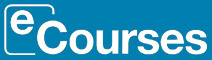MS Office and IT Courses
Online and workplace learning with RQF, Endorsed and Certified qualifications
There are various digital programmes that are designed for business and personal use, with Microsoft being a huge player in the IT industry. You may have come across Microsoft programmes at your workplace or in school, and now you can perfect your knowledge of them by studying a specialist online course.
From introduction to computing through to advanced level courses, you can gain a wealth of technical knowledge. You can specialise in Microsoft programmes, as well as Mac, and SharePoint. By providing beginner, intermediate, and advanced courses, we cater to every ability level.
Enrol on your chosen IT course today and take significant steps towards your career goals!