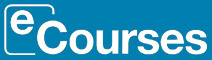Excel 2016 Basic
 90.9%
90.9%
- SALE Savings End Midnight Saturday 28th February
- SALE Savings End Midnight Saturday 28th February
Excel 2016 Basic
You’ll never excel at work without knowing Excel. You like that? Good, right? They should pay me to write taglines. Find out what you need to know about Excel 2016 here. If you’re into typing things into little tiny boxes, this program is for you. But seriously, millions use Excel for work because it’s a great data entry, calculation and representation tool.
And since you’re reading this, you’ll probably need to use it for your work. Whether you’re completely new to Excel, or you’ve just used a different version, this’ll help you get to grips with the key bits.
We know you want to learn all about Excel 2016, but we also know that your time is precious.
That’s the exact reason we’ve created them in small chunks, to enable you to dip in and out when it suits you.
You can spend as little as 3 minutes to learn something new, or refresh your memory if you’ve simply forgotten something.
Or if you’ve a little more time available you could start to crack through one of the courses on your journey to becoming an Excel Wizard and supercharging your efficiency and career.
Modules
- Entering and Editing data
- The formula bar
- Dates and times
- Inserting and deleting columns and rows
- Autofill
- Formatting fonts
- Adjusting the column and rows
- Formatting number
- Aligning, wrapping and merging text
- Moving, copying and inserting data
- Find tool
- Replace tool
- Changing views
- Inserting images
- Creating and formatting shapes
- Worksheets
- Basic calculations
- Cell references
- Page setup
- Print area
Entry Requirements
There are no entry requirements in order for you to begin this course.
All course fees, inclusive of all payment plans including our Premium Credit Limited option, must be settled before certification can be ordered.
*You will have access to the course for 24 months.
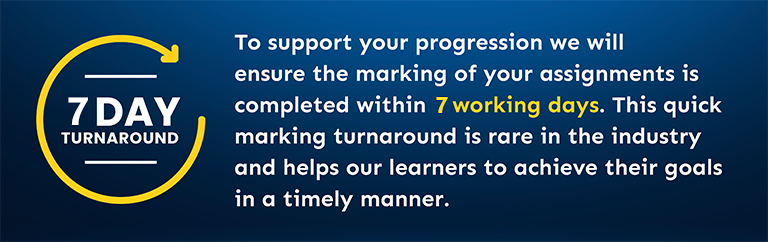
At the end of this course there is a short assessment which you can take in your own time.
On successful completion of your course you will receive the learndirect Certificate of Completion of Training in Excel 2016 Basic.
Your course certificate will also state the number of CPD points/hours the course is eligible for.
View a sample of the certificate (opens in new window)
learndirect is one of the largest integrated providers of courses and qualifications, training, and employment services in the UK
- Each year around 6,000 businesses equip their staff for success with learndirect
- learndirect have helped more than 75,000 businesses equip their employees with the skills needed to improve productivity.
- Almost 700,000 maths and English test passes have been achieved with learndirect.
- 300,000 people fulfilled their career ambitions last year with learndirect.
- Over 250,000 apprentices have achieved with learndirect.
This course is for;
• Anyone who’d like to know how to use this popular data management platform more effectively
• Anyone who uses Excel 2013 for work and needs a refresher
• Anyone looking to pick up handy tips for, what can be, a tricky piece of software to master
- SALE Savings End Midnight Saturday 28th February
- SALE Savings End Midnight Saturday 28th February
Excel 2016 Basic
You’ll never excel at work without knowing Excel. You like that? Good, right? They should pay me to write taglines. Find out what you need to know about Excel 2016 here. If you’re into typing things into little tiny boxes, this program is for you. But seriously, millions use Excel for work because it’s a great data entry, calculation and representation tool.
And since you’re reading this, you’ll probably need to use it for your work. Whether you’re completely new to Excel, or you’ve just used a different version, this’ll help you get to grips with the key bits.
We know you want to learn all about Excel 2016, but we also know that your time is precious.
That’s the exact reason we’ve created them in small chunks, to enable you to dip in and out when it suits you.
You can spend as little as 3 minutes to learn something new, or refresh your memory if you’ve simply forgotten something.
Or if you’ve a little more time available you could start to crack through one of the courses on your journey to becoming an Excel Wizard and supercharging your efficiency and career.
Modules
- Entering and Editing data
- The formula bar
- Dates and times
- Inserting and deleting columns and rows
- Autofill
- Formatting fonts
- Adjusting the column and rows
- Formatting number
- Aligning, wrapping and merging text
- Moving, copying and inserting data
- Find tool
- Replace tool
- Changing views
- Inserting images
- Creating and formatting shapes
- Worksheets
- Basic calculations
- Cell references
- Page setup
- Print area
Entry Requirements
There are no entry requirements in order for you to begin this course.
All course fees, inclusive of all payment plans including our Premium Credit Limited option, must be settled before certification can be ordered.
*You will have access to the course for 24 months.
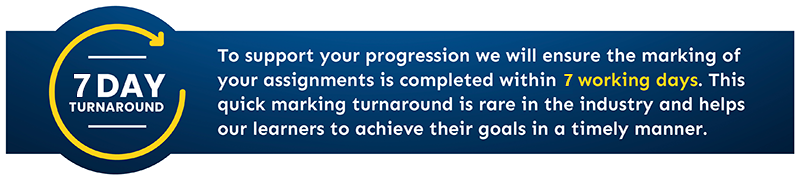
Assessment
At the end of this course there is a short assessment which you can take in your own time.
Qualifications
On successful completion of your course you will receive the learndirect Certificate of Completion of Training in Excel 2016 Basic.
Your course certificate will also state the number of CPD points/hours the course is eligible for.
View a sample of the certificate (opens in new window)
learndirect is one of the largest integrated providers of courses and qualifications, training, and employment services in the UK
- Each year around 6,000 businesses equip their staff for success with learndirect
- learndirect have helped more than 75,000 businesses equip their employees with the skills needed to improve productivity.
- Almost 700,000 maths and English test passes have been achieved with learndirect.
- 300,000 people fulfilled their career ambitions last year with learndirect.
- Over 250,000 apprentices have achieved with learndirect.
This course is for;
• Anyone who’d like to know how to use this popular data management platform more effectively
• Anyone who uses Excel 2013 for work and needs a refresher
• Anyone looking to pick up handy tips for, what can be, a tricky piece of software to master
 90.9%
90.9%
learning
learning hours