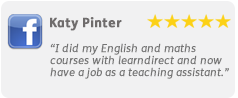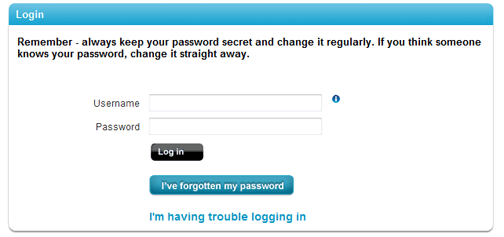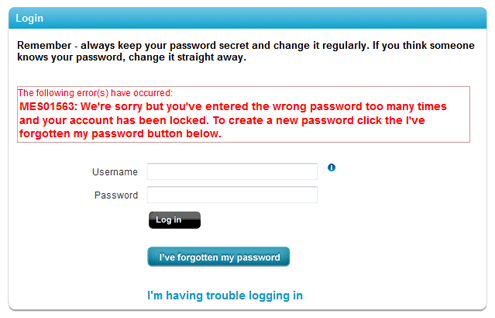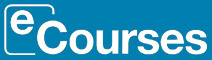I have forgotten my password and can’t access my learndirect account, what should I do?
Learner help and FAQs
Forgotten My Password
If you’ve forgotten your password then you should click “I’ve forgotten my password” on the login page and follow the onscreen instructions to reset your password.
Locked out of your learndirect account?
If you’ve tried logging in and got your password wrong a few times, you may have been locked out.
If this has happened, you will have seen a message pop up on the screen telling you,
You can still click on ‘I’ve forgotten my password’ and confirm your personal details to help you access your account:
For more information on using ‘I’ve forgotten my password’ click here
How do I change my password?
When you are logged in, you can change your password by clicking on ‘Edit your details’ at the top right corner of your screen. Then you can select ‘change your password’ in the ‘Security Details’ section.
If you aren’t logged in you can change your password via the ‘I’ve forgotten my password’ button on the homepage.
Facebook reviews