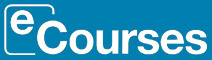Thanks to improvements in video call technology, the online interview is becoming increasingly common. This is in part because of the time and effort it saves both the hiring manager and the candidate.
Travelling to an interview is time consuming and can often feel like a waste if you’re unsuccessful. Not to mention the cost of travel. Similarly, some employers will pay travel costs for candidates which – if recruiting from overseas – can be very expensive.
Online interviews also allow businesses to set up shorter first interviews to determine whether you will be a good fit for the culture. This helps to find the best fit for the team first, then the second stage can focus on skills and experience.
Thanks to platforms like Zoom, Microsoft Teams and Google Meet, businesses can progress candidates much more quickly than they could before.
And candidates don’t have to sneak off or make up doctor’s appointments which makes the process far more pleasant for them too.
However, online interviews present a new challenge. Candidates now have to learn an entirely new approach now the traditional meeting room setting has changed to someone on your computer screen.

The Basics Haven’t Changed
The most important thing to remember, is the basics haven’t changed. It’s still an interview so researching the company and the person you’re meeting with is advisable.
The company website is the obvious place to start as there is usually plenty of information about what the company does and its history. If they have a blog or news section then you can usually gain some insight from this area too.
Depending on how adventurous you’re feeling you can also review their filings on the Companies House website, just to make sure they can afford to pay you.
Spend some time reviewing your CV. You’ll inevitably get quizzed on it so make sure you’ve familiarised yourself with it. Make note of some of the best bits so you can highlight them during your discussions.
You’ll also still need to dress smartly – at least from the waist up. And it’s a good idea to log in to the meeting platform a few minutes before the allotted time.
Most platforms have a waiting room feature so you can log in and wait. The host will be alerted that you’re there waiting and will note you’re early.

Some Things Have Changed
Under normal circumstances attending an interview required researching the route. Sometimes even taking a drive the night before if you’re unfamiliar with the area. Or booking a taxi if you’re in a new town.
You’d need to plan your timings, so you’d leave with enough time to factor in traffic while still arriving a respectable ten minutes early.
With a video interview, none of those things are true. However, what you do have is the space in which you’ll have your interview. Depending on your circumstances that could be your car, a park bench or somewhere quiet at home.
Regardless, you need to make sure that you are free from distractions. If you’re sat at a desk, make sure it’s tidy. If you’re talking on your computer, put your phone away. You don’t need it and no matter how subtle you think you’re being; your interviewer will see you glance at your screen.
Plus, you wouldn’t get your phone out in a regular interview so it shouldn’t be in your line of sight during a video interview. Nor should anything else that isn’t of immediate use.
If you have made notes make sure you’re somewhere you can access and read them easily.
Get your Body Language Right
93% of communication is non-verbal, but 55% of all communication is body language. In a traditional interview it’s much easier for your interviewer to see what you’re doing and pick up on those cues.
Through a screen that’s much harder.
Posture
Just as sitting up straight and facing your interviewer in a meeting room is expected, the same can be said for a video interview.
Slouching in your chair or leaning back so you can’t be seen properly makes you look lazy and disinterested.
Sitting up straight or leaning in closer to the screen communicates your interest in what’s being said and your enthusiasm for the role.
Eye Contact
Our first instinct is to look at the person on the screen. It’s reasonable as we’ve trained ourselves to do that through watching television.
However, the evidence suggests that we’re not forming effective relationships this way and looking into the camera will yield more positive results.
The reason being that the camera is rarely where we’re looking. So we can appear to be looking just below, or to the side of where we should be.
It can be disconcerting at first but the person on the other end of the call will appreciate the effort.
Facial Expressions
Your interviewer will be relying more than normal on your face to tell them how you’re responding to their questions and how you’re feeling in general.
Under these circumstances a smile can go a long way. A friendly greeting and a smile at the start of the interview will help put your interviewer at ease and make it easier to build a rapport.
This in turn will make it easier for you as the conversation will feel a lot more natural than if you’re stony faced.
Similarly, nodding when the interviewer is explaining something will tell them that you’re listening and understand.

Manners Cost Nothing
Bad manners can cost you a job. One of the trickiest parts of an online interview is the lag that can occur between one computer and another. This can result in one party accidentally talking over the other.
Should that happen, apologise and invite the other person to continue. Being aware of common courtesies when speaking is an important part of social interactions. It matters even more when the person on the other end has even less to go on than normal due to the limitations of the technology.
Keep your Hands to Yourself
Most of us use our hands when we talk. Using your hands when talking on a video call can be problematic. Aside from the potential to cover your face or be distracting, the sudden movements can cause lag on the call.
If you need to make gestures, keep them to a minimum and keep them under control.
Get the Qualifications to Succeed
learndirect is the UK’s leading distance learning provider. We help thousands of learners every year to get the qualifications they need to get great jobs.
If you want to gain some additional qualifications to supe up your CV and get ready for the interview stage, we can help. We offer a wide range of online courses ranging from GCSEs and A Levels to Access to Higher Education Diplomas and professional courses.
If you want some guidance on your future or you need advice on what qualifications you need to get the role you want, speak to one of our Course Advisors on 01202 006 464. Alternatively, reach out to us online and we'll steer you in the right direction.